1. Open the macOS Keychain app (press command+space to open "Spotlight search", then input: "Keychain")
2. Go to "File > Import Items…"
3. Select your root certificate file (i.e. zgljl2012.pem)
4. Search for the "Common Name" name to find your certificate
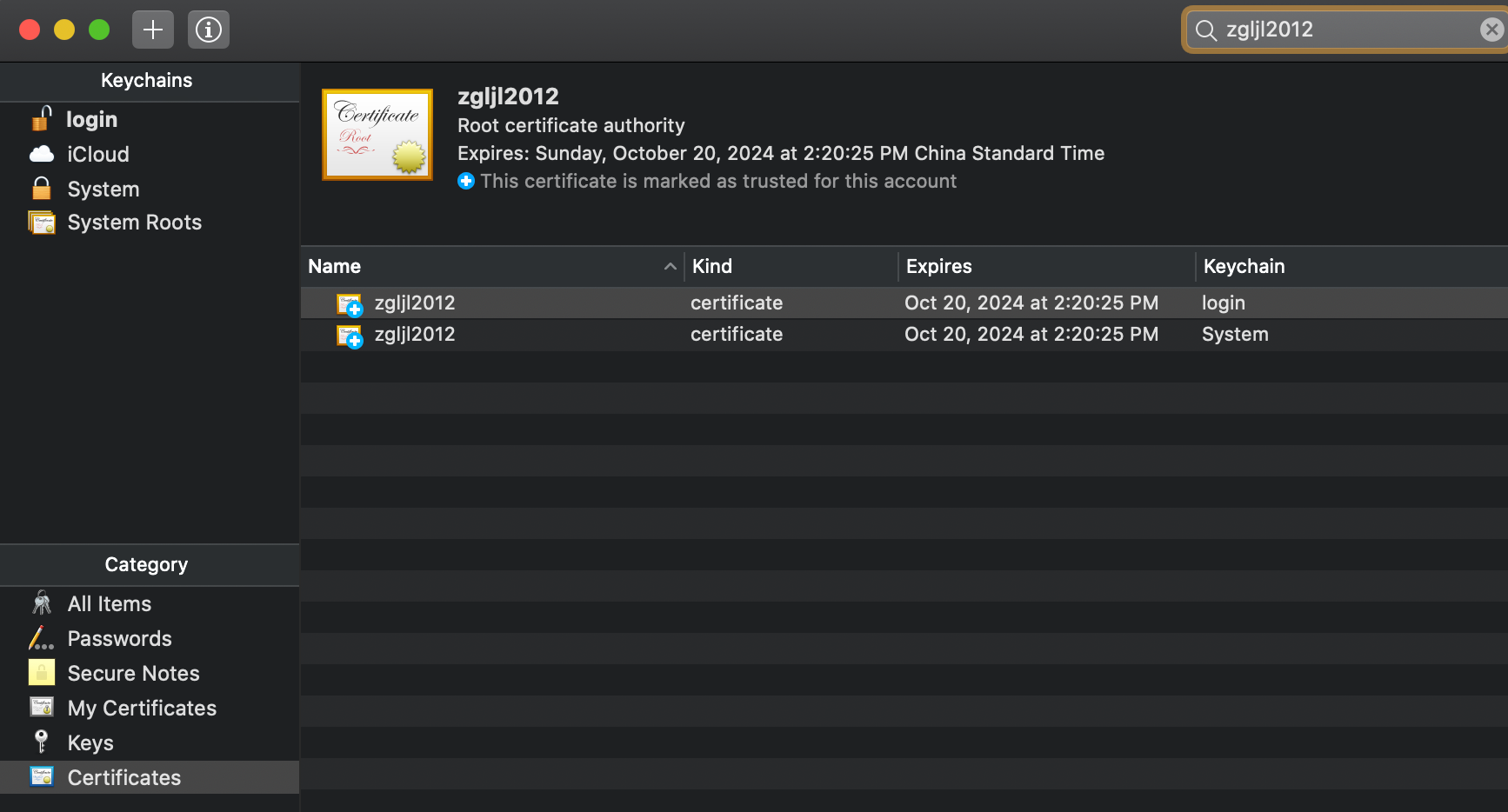
5. Double click on your root certificate in the list
6. Expand the Trust section
7. Change the When using this certificate: select box to “Always Trust”
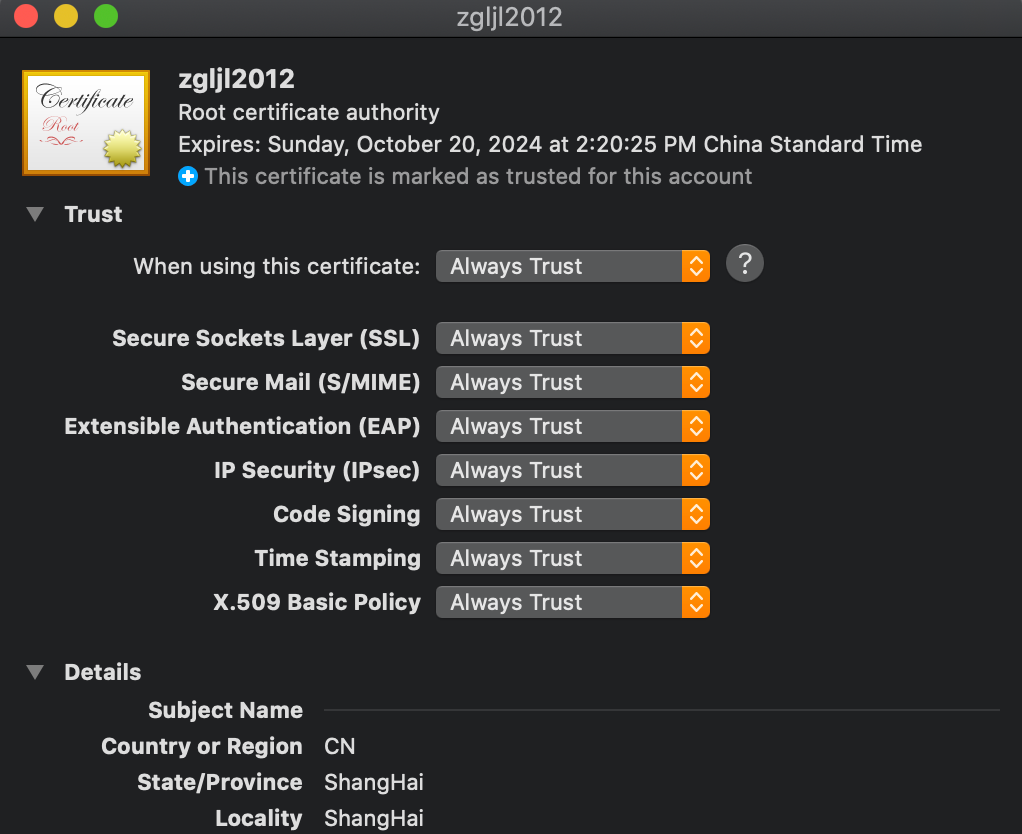
8. Close the certificate information window
9. MacOS will ask you to enter your password, do that
10. Successful!